Computer Programming is to let the computer know what we want it to execute.
Computer understands only a special language. When you want to communicate with your friends, you use human languages like english, french or spanish. When you want to communicate with a computer you use computer languages like ruby, python or clojure. All of them are examples of computer programming languages.
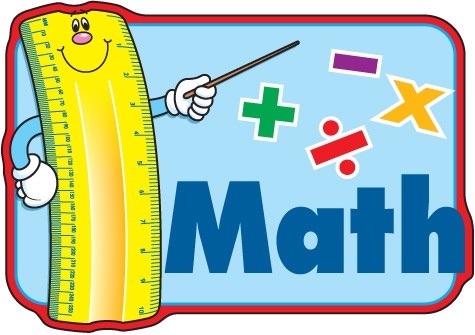
Enough introduction, let’s start to do some real programming.
The 3 steps of an expression
Let’s imagine you don’t remember your table of multiplications and you want the computer to calculate 7*8 for you. How are you going to do that?
For that purpose, you will have to master the 3 steps of an expression:
-
First, you need to tell the computer that you want him to execute something. For that you use the parenthesis:
(). The computer will execute for you the content of the parenthesis. -
Then, you need to tell him what
operationyou want him to execute: in our case, the operation is the multiplication. The symbol for multiplication is:*. -
Finally, you need to tell him what are the details of the
operation. We call them theoperands. In our case, theoperandsare7and8. The operands must be separated by one or more white spaces one from the other and one from theoperation.
Combining all of that, we get:
(* 7 8)
Now, modify the operands above and try to replace 7 and 8 by 4 and 5.
What happened?
Did you get 20?
Now, try to add more operands: for instance you could type (* 2 3 4 6 8 2 3).
Try to add more white spaces between the operands, or between an operand and a parenthesis.
What results do you get?
When you talk to a friend you use sentences. When you talk to a computer, you use expressions.
Exercises
If you are having difficulties with one exercise, read again the details of the 3 steps of an expression.
A. Write a program that calculates 7*8
()
Did you get 56?
B. Write a program that calculates 2*3*4*5
()
Did you get 120?
C. Write a program that calculates 2+3+4+5
()
Did you get 14?
Here are the solutions in video.
Send us a screenshot with your programs to viebel@gmail.com.
Now, you are ready for chapter 2.
